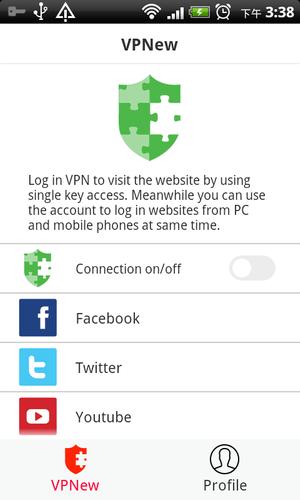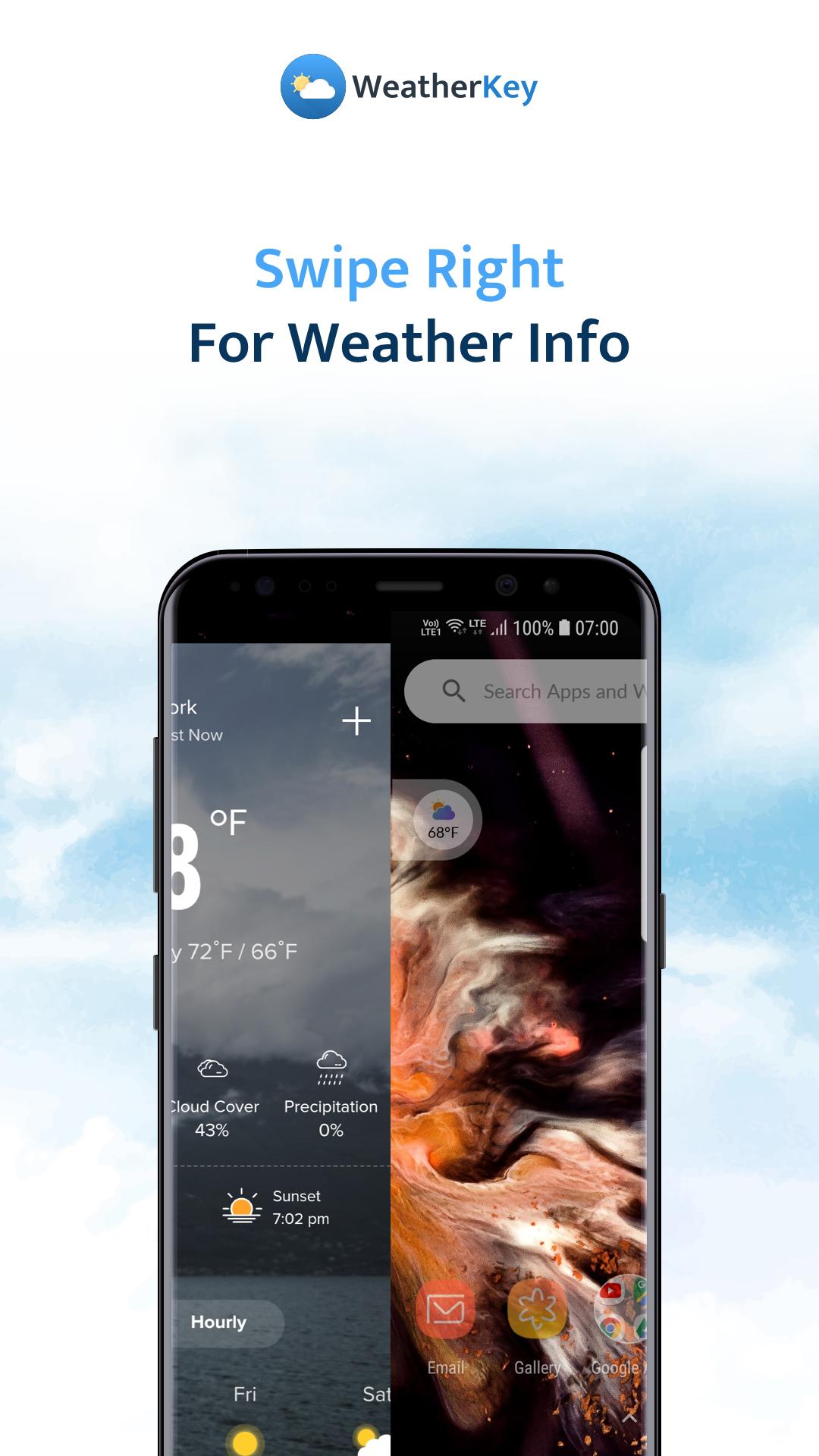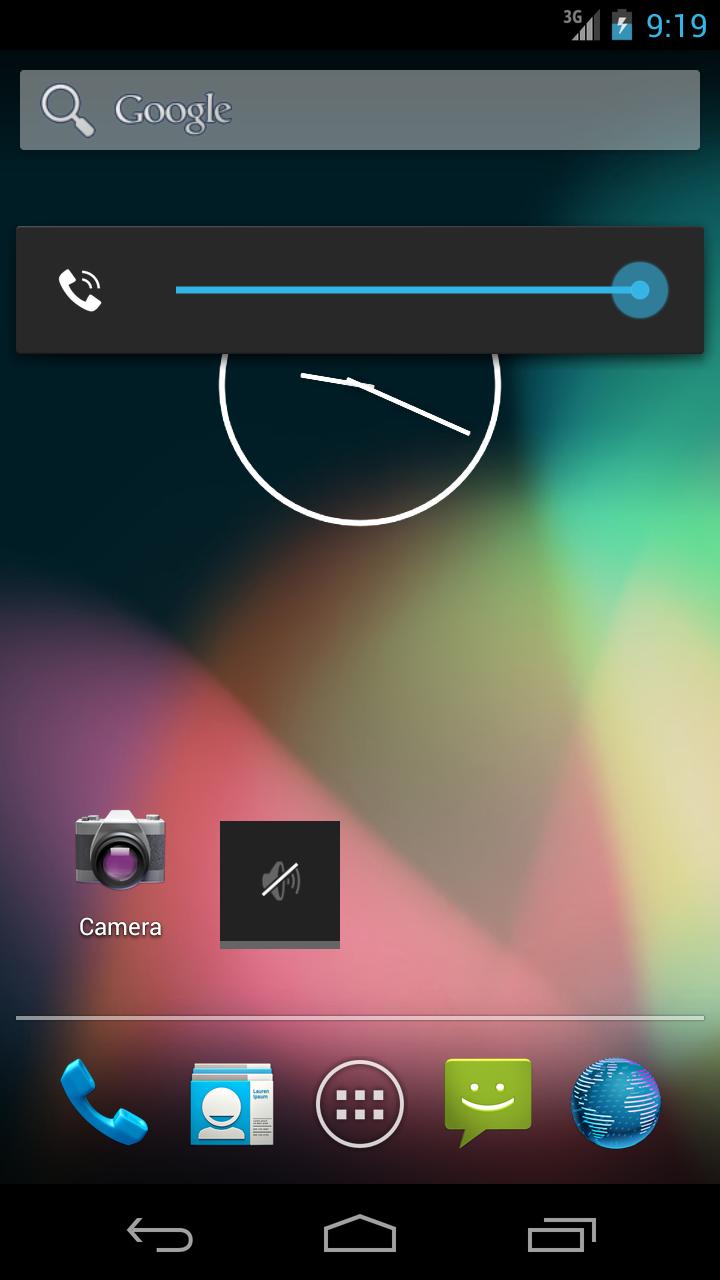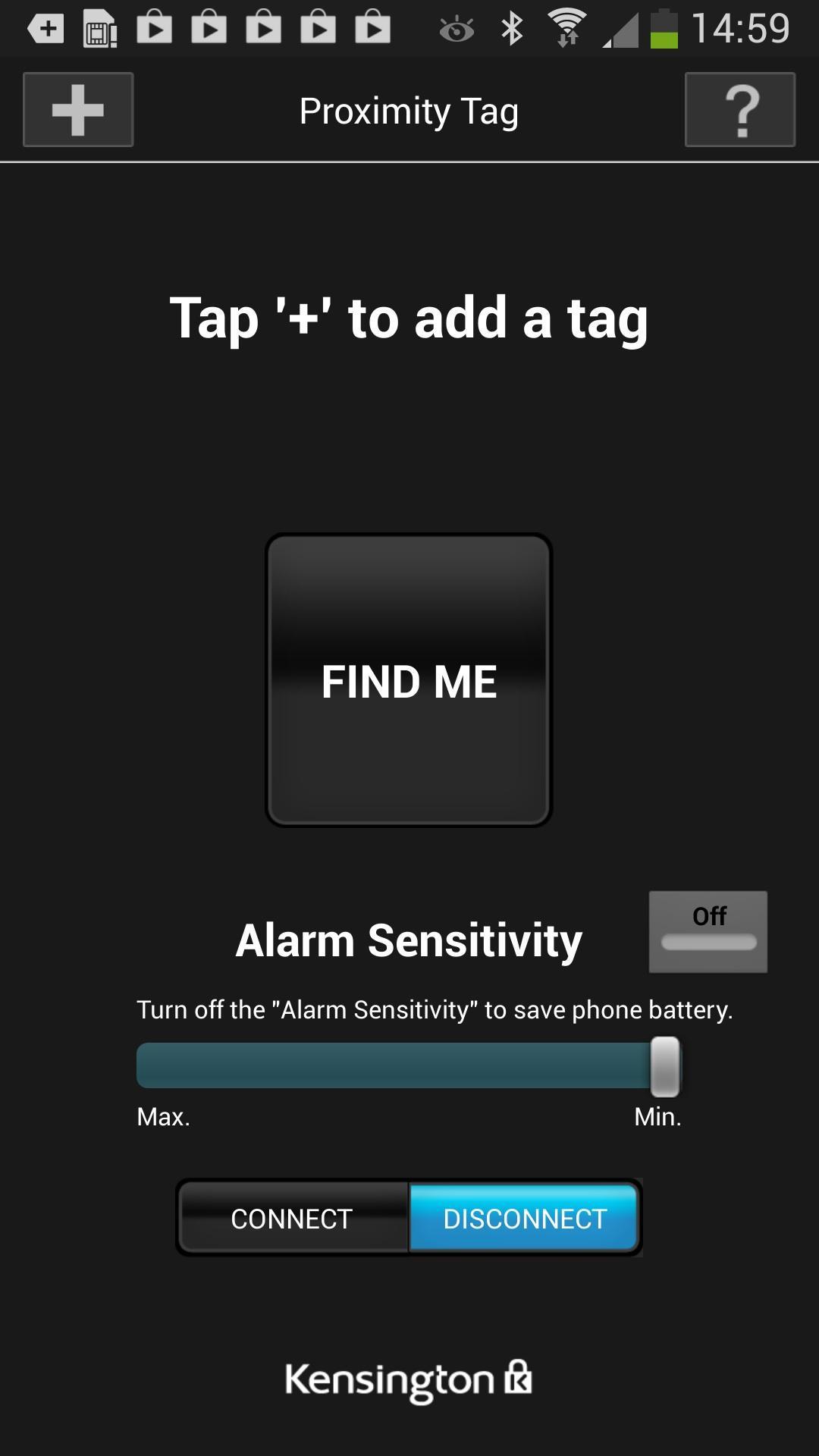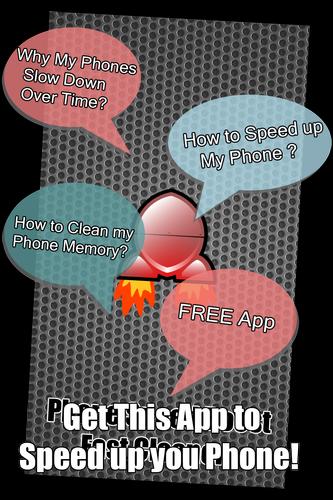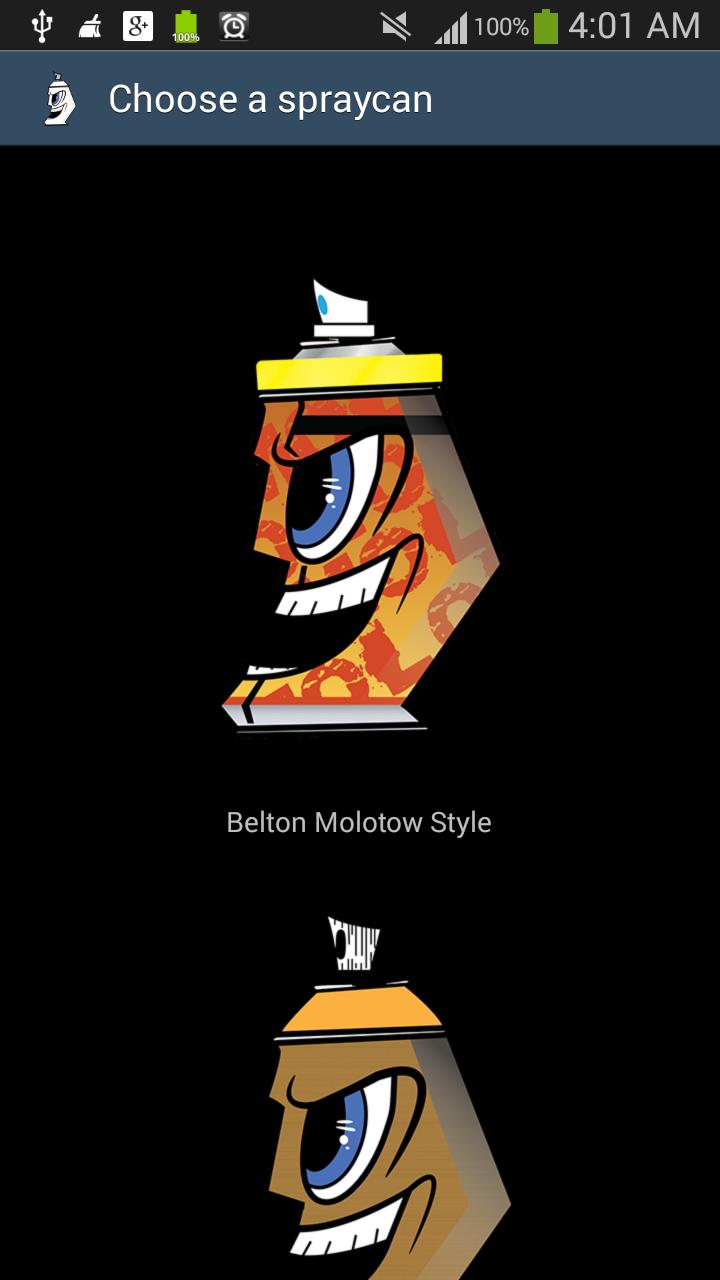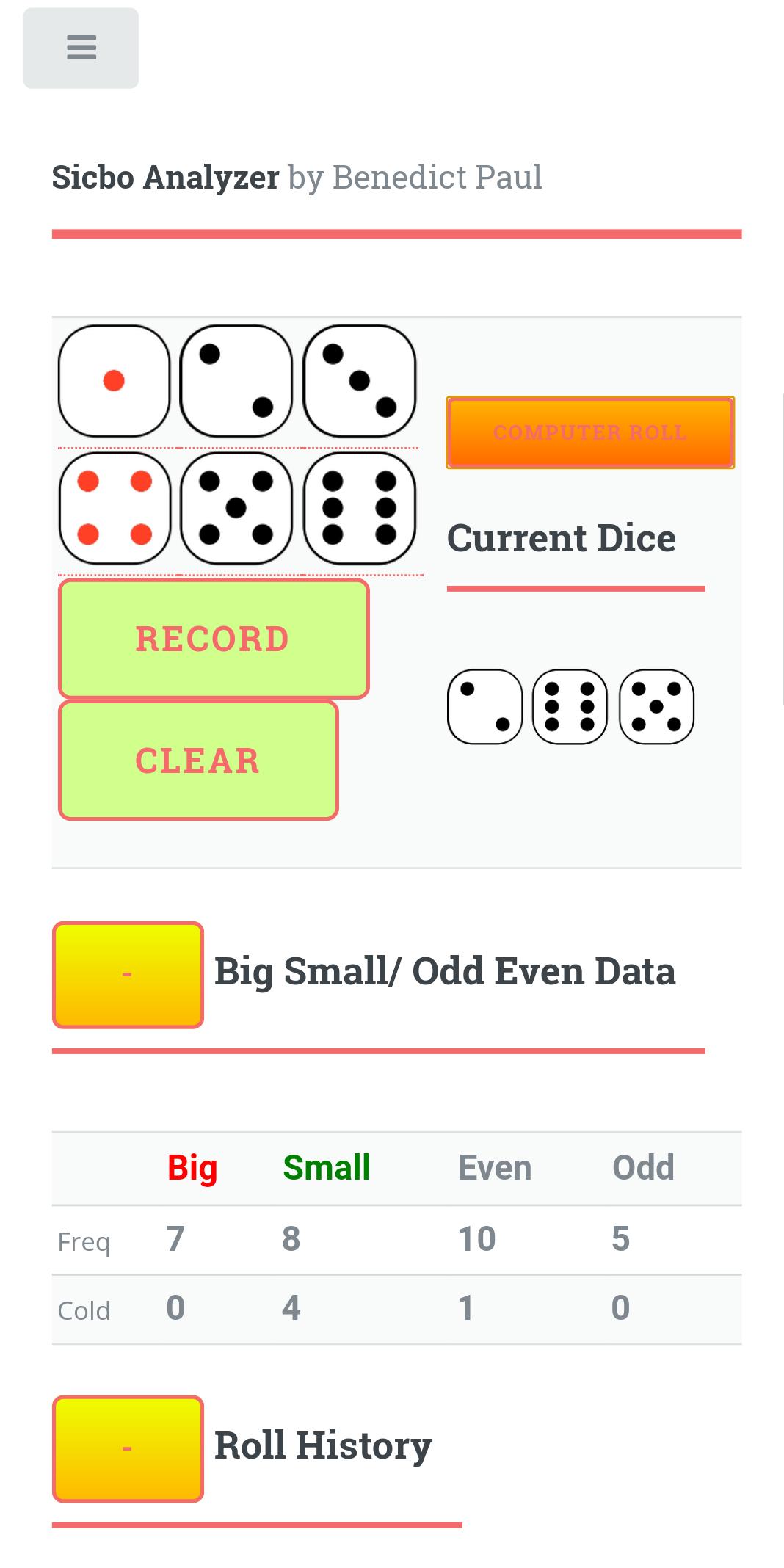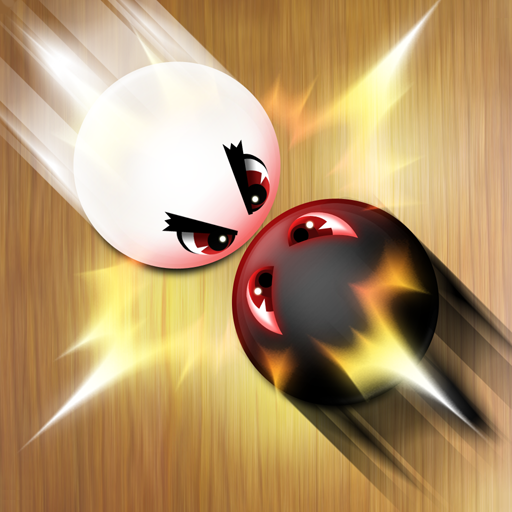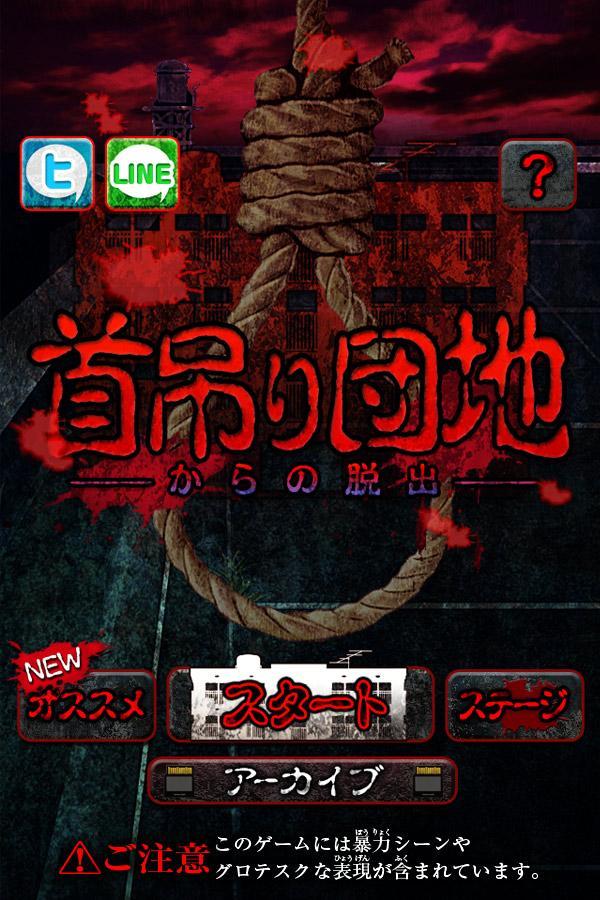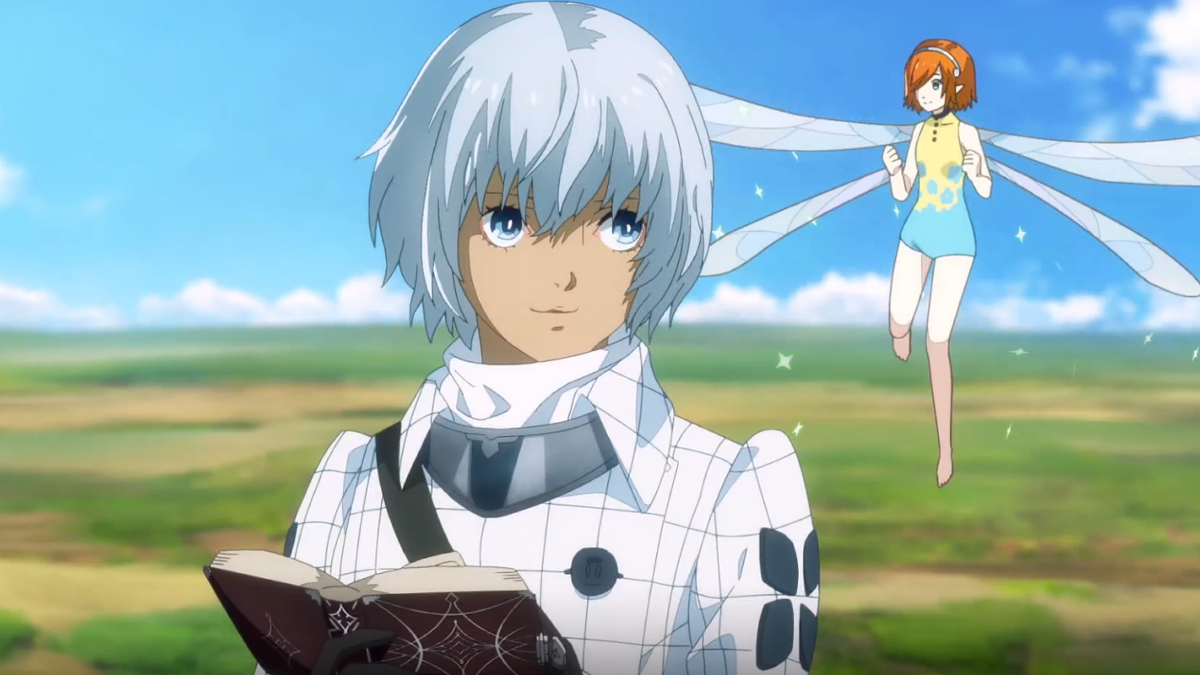Coco show Dodol Launcher Theme
4.1 January 22, 2026- 8.3
- 1
- 2
- 3
- 4
- 5
تسجيل الشاشة - لا يوجد حد زمني ، HD ، مع الصوت ، لا يوجد جذر مطلوب
RecMe Screen Recorder is one of the best screen recorder for your screen and audio.
The app is free with NO TIME LIMIT, NO WATERMARK, with HD quality, and works with rooted AND unrooted devices (read instructions below).
يوفر التطبيق العديد من الميزات والإعدادات لملء جميع احتياجاتك:
[✔] Root not required : Prior to Android 5.0 you only need to run our startup tool from your computer to activate screen recording.
[✔] Produce HD quality videos (up to 60 fps, up to 1080p, 32 Mbits/s bitrate)
[✔] Screen recorder with microphone audio
[✔] Screen recorder with internal audio , or microphone + internal audio mixed together
[✔] Display front or back camera overlay on your screen while recording (Pro version)
[✔] خيارات لتسجيل العد التنازلي والتوقف عند قفل الشاشة (إصدار محترف)
[✔] تراكب الصور (إصدار محترف)
[✔] رسم الشاشة (إصدار محترف)
[✔] تحكم في التسجيل من عنصر واجهة عنصر عناصر التحكم ومن الإخطارات
[✔] يمكنك التوقف والاستئناف أثناء التسجيل
[✔] اختر التسجيل في ملف فيديو MP4 أو MKV
[✔] العديد من الإعدادات لتحسين العروض والجودة
الجذر غير مطلوب لتسجيل الشاشة ، فهذا يعني أنه إذا لم يكن جهازك متجذرًا ويعمل مع إصدار Android قبل 5.x ، فأنت بحاجة إلى تشغيل أداة بدء التشغيل الخاصة بنا كحل لتنشيط تسجيل الشاشة.
للأسف لا يوجد حل آخر أو أفضل لأن هذه هي الطريقة التي يعمل بها Android. نأمل أن تتمكن من فهم هذا.
PLEASE READ instructions prior to installing our app :
لا تستخدم المراجعات لإعداد المشكلات أو إذا كانت لديك أسئلة.
CONTACT US at [email protected] before you decide to leave a bad comment due to experiencing some difficulties with our app. We would be more than pleased to provide you with help to resolve any issue that you have come across at [email protected] .
ليس لدينا على أي حال لمساعدتك من خلال أي تصنيف اخترته لمنحنا ، ونحن نهتم باحتياجاتك ونريد أن يعمل تطبيقنا بأفضل ما في وسعك. لذا يرجى الاتصال بنا من خلال فريق دعم العملاء لدينا حتى نتمكن من حل أي مشاكل واجهتها.
FAQ -> http://mobzapp.com/recording/faq.html
Support forum -> http://mobzapp.com/recording/forum.html